One of my personal goals for this year is to write a blog post each month to show you the previous updates.
In this post I will talk about the updates in December 2018 and January 2019.
Lets start with the most important change. A contributor made a nice graphic that is used for error pages and I have implemented a routine to customize it with parameters, for example:
https://cloud.squidex.io/squid.svg?title=DAMN&text=It%20does%20not%20work
You can also change the background color:
https://cloud.squidex.io/squid.svg?title=DAMN&text=It%20does%20not%20work&background=lightgray
And of course there is a happy version of it:
You are welcome to use it.
But lets become more serious now and lets talk about features and updates:
Highlights
Uniqueness validators
String and number fields can be marked as unique now. Whenever you create or update a content item, Squidex validates if unique fields have a unique value within the all contents of the schema.
There are some restrictions:
- It only works for non-localized fields.
- It does not work for nested fields.
It is only a validation check, if two users would create a content item at the same time you could still get duplicates but this is not a very likely event.
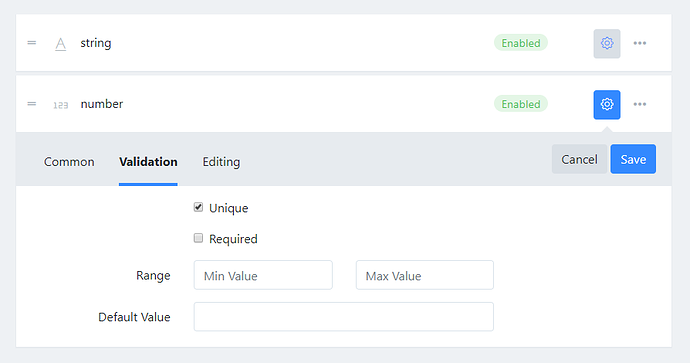 Uniqueness setting for a number field
Uniqueness setting for a number fieldImproved array fields
The array fields got some improvements like buttons to reorder and clone items.
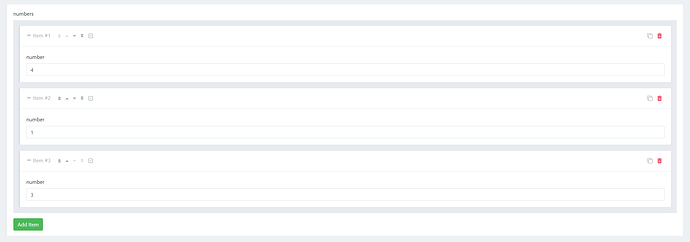 Manage array items
Manage array itemsCustom roles and permissions
We have integrated a complex and rich permission system. You can define custom roles and assign permissions to these roles. Roles can then be assigned to clients and users. This allows you to create clients that can only read a single schema or to add contributors that can only manage a subset of the content.
Read more about custom roles in the documentation: https://docs.squidex.io/concepts/permissions
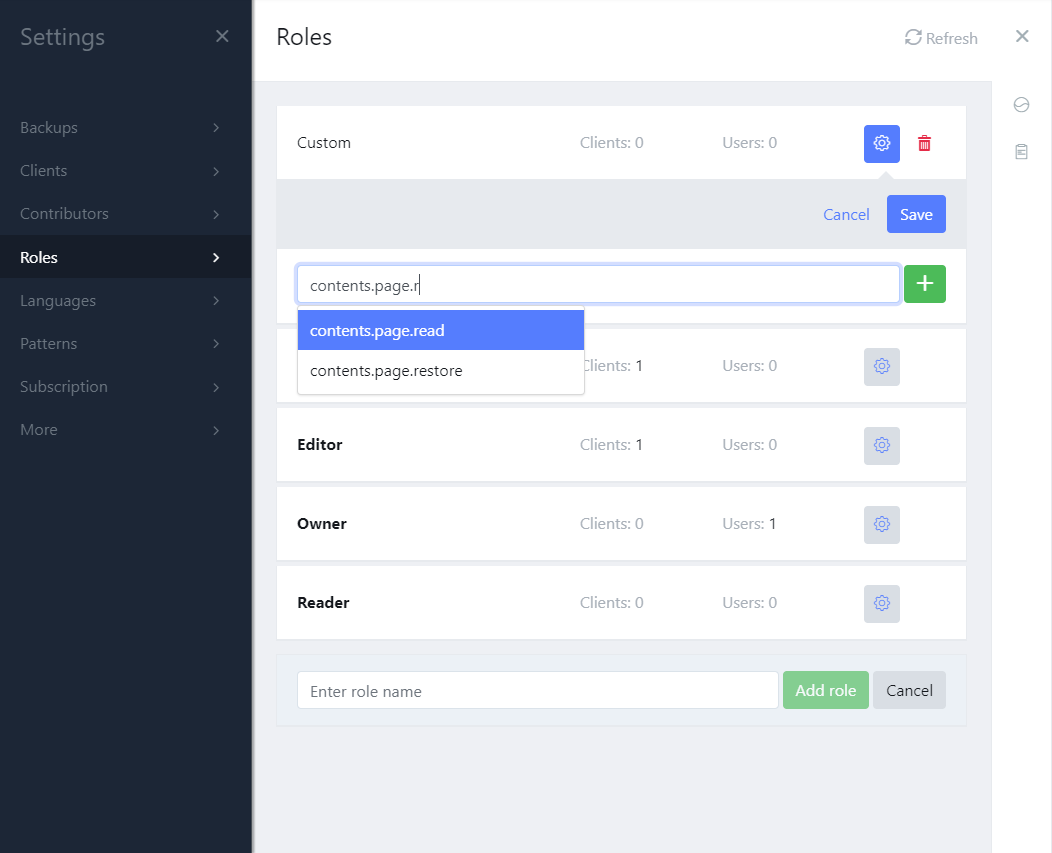 Custom roles
Custom rolesExpressions for rules
In the Squidex rule system you can define what should happen when an event occurred, e.g. "When a blog post has been published send me a slack notification".
The rule system has been improved so that you can write custom javascript expressions to define exactly when an action like a slack notification should be triggered. Read more about rules in the documentation: https://docs.squidex.io/concepts/rules
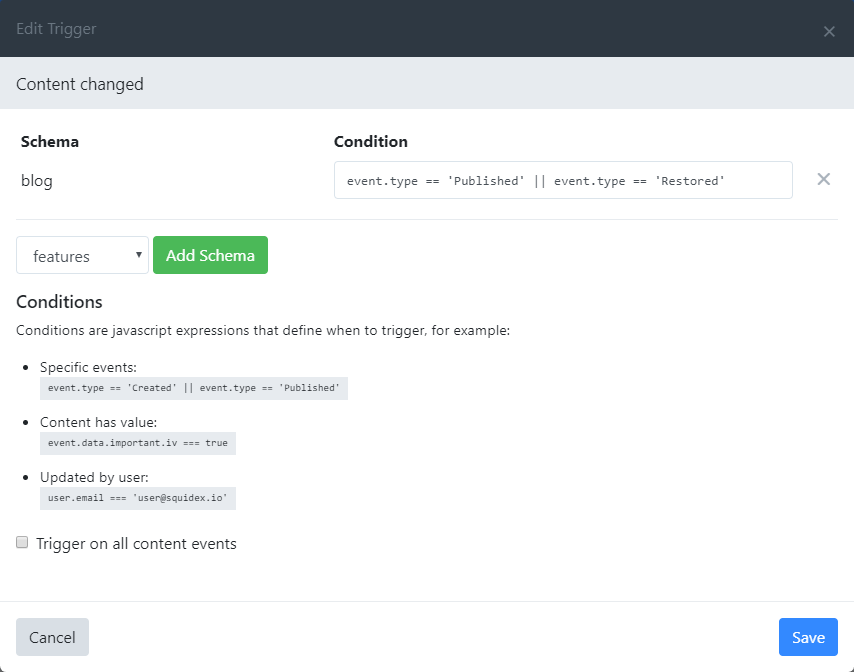 New expression system for rules
New expression system for rulesPreview URLs
Define per schema where a content will be visible. The squidex management UI shows all URLs in the content editor to your content authors so that they can preview their articles and other content before they publish them.
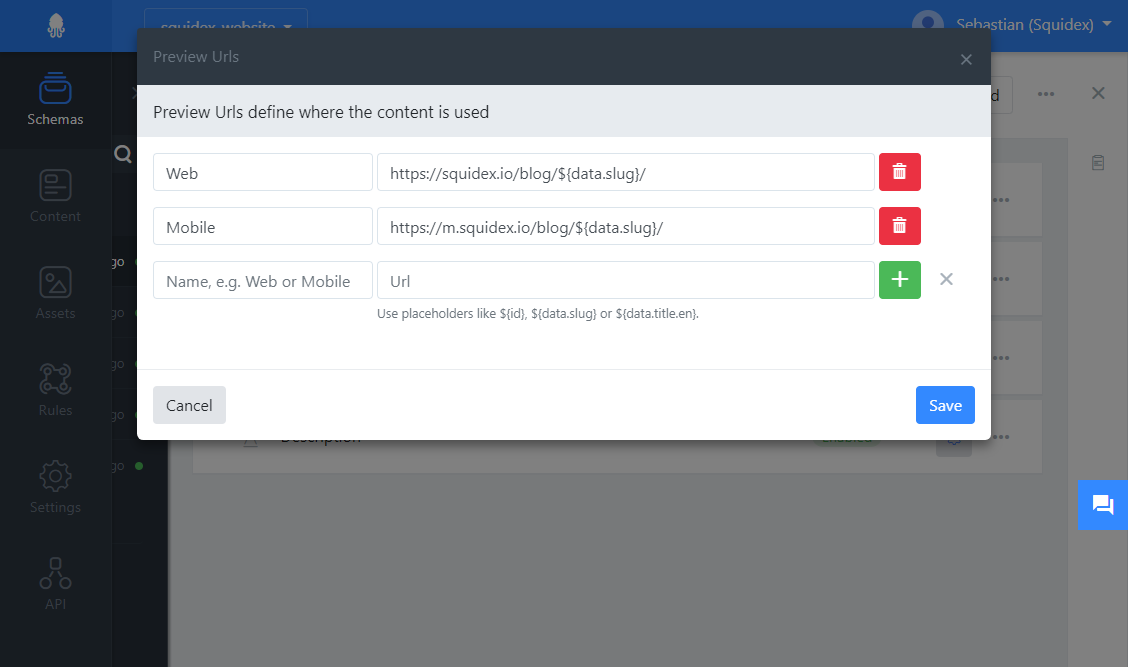 Preview Urls
Preview UrlsMore features
There are a lot more features and improvements that have been implemented:
- SVG assets will now be displayed in the assets section.
- The swagger definition has been improved.
- The C# client library contains all clients to all APIs now so that you can easily create and manage apps, schemas, rules and whatever you like from your code.
- As a cloud user you can also login with your Github account now. If you already have a an account with the same email, these accounts will be merged automatically.
- As a cloud user you download an export of all your API calls from the last 30 days now. The log is formatted as CSV file and contains the url, http method (GET, POST), costs and performance and the user and client who made the call.
- If you have a file in your clipboard you can paste it to the asset section now.
- The API contains a new endpoint to synchronize your schema: https://cloud.squidex.io/api/docs#operation/Schemas_PutSchemaSync. You can export a schema as JSON and send the JSON to this endpoint and the API makes all changes to synchronize your schemas, like adding new fields or updating and deleting them.
- I have started with a CLI (command line interface) for administration tasks: https://github.com/Squidex/squidex-samples/releases/tag/cli-v1.0-beta2. You can use the CLI to synchronize schemas or to export content to CSV.
I hope you like the new features. Please leave a comment or provide feedback in the support forum: https://support.squidex.io.